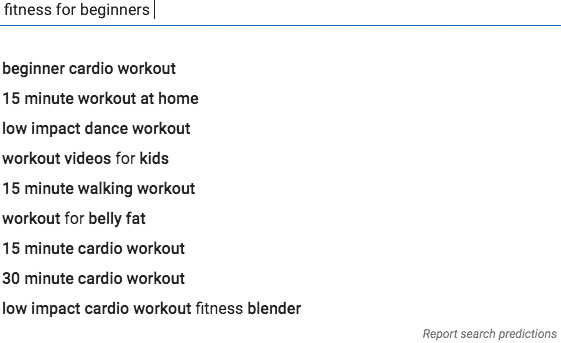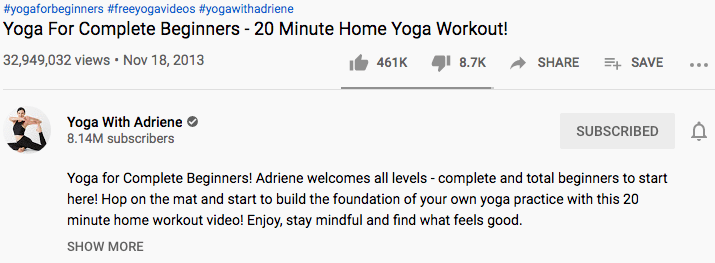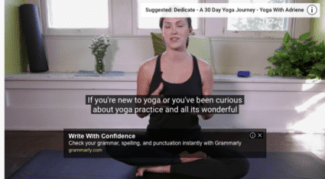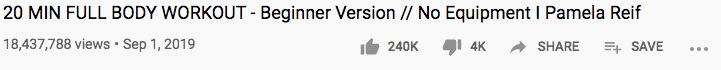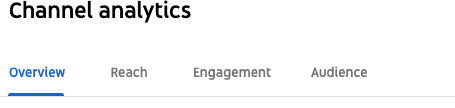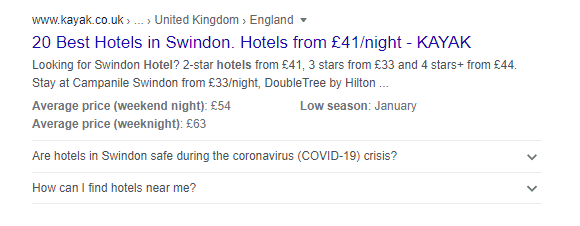Statistics show that video content is being watched more than ever before. According to Statista, around 85% of all Internet users in the US view video content monthly on a range of devices. Similar figures highlighted that users around the globe are also consuming video content more frequently.
With this in mind, it’s evident that video is a marketing funnel that should be utilized in digital strategy. One of the most popular ways to showcase video content, of course, is via YouTube.
YouTube reports that they have over 2 billion logged-in user visits each month. Plus, each day, people watch over a billion hours of video, generating millions of views. To put that into perspective, it’s about one-third of all Internet users using the platform!
So, you’ve created a video, what next?
To get your video viewed by all those people, it’s not just a case of hitting publish and crossing your fingers that it’ll go viral. However, there are some ways to boost your views and presence on the platform, and that’s by utilizing YouTube SEO.