Master Data SEO Secrets
The architecture behind your platform’s content contributes to your SERP ranking more than you think. Platforms that utilize schemas, or markup tags, see 30 percent more click-throughs than platforms that don’t.
Markup tags and structured data – that’s data that’s been architecturally organized on your platform helps search engine crawlers understand your content more effectively. By using schema tags, you’ll make it easier for search engines to index your content—and therefore, easier for consumers to find your business.
What do schema integration and optimized structured data look like?
Master Data SEO Secrets Structured Data vs. Schema
IMPORTANT FACT: “Structured data” and “schema” aren’t synonyms.
Schemas organize your data. Their utilization creates structured data. When you first create content for your platform, it’s considered unstructured, meaning it’s not organized within the context of your site.
Structured data is data that’s been integrated into your platform’s organizational structure. You normally create this structure with the assistance of markup, as will be described later in this guide.
In terms of SEO, the phrase “structured data” refers specifically to the markup categories you’ve utilized to organize your platform. Additionally, these markup tags (or schemas) help a search engine’s crawlers better understand what the content on your platform is.
Effectively, structured data, and the markup tags behind its architecture, are search engine crawler reading guides.
Without them, search engines have to organize your data on their own, and all that extra work results in a lower SERP ranking for your business. Eventually, When you actively try to make a search engine’s job easier, you’ll earn a higher SERP ranking for your efforts.
There are three different schema syntaxes:
- Microdata: This syntax used to be Google’s primary schema syntax. It is a WHATWG HTML that works like an accordion, compiling your platform’s data into neat folders.
- Microformats: This syntax interweaves your structured data, or content, with your HTML.
- JSON-LD: nowadays, JSON-LD serves as Google’s preferred schema syntax. It uses JavaScript to integrate your markup tags with a page’s header.
These broad syntaxes allow for the integration of two types of schema vocabularies:
- Schema.org: This vocabulary works equally well with microdata or JSON-LD. Because of its versatility, you’ll find its schema tags integrated into the majority of applicable platforms online.
- Microformats.org: Because the syntax solely utilizes your HTML, the vocabulary of the same name combines potential markup tags with that same HTML, eliminating the need for you to familiarize your platform with a new vocabulary.
The markup tags you can use to structure your platform’s data broken down into the following categories:
- Breadcrumbs
- Carousels
- Enriched search results
- Rich cards
- The Rich search results
- Rich results for AMP
Integrating Structured Data and Markup Tags into Your Platform
You don’t necessarily have to interact directly with your platform’s HTML to utilize markup tags. Tools such as Google’s Structured Data Markup Helper make it easier for you to take advantage of structured data SEO.
Master Data SEO Secrets #1: Utilize Google’s Structured Data Markup Helper
To use Google’s Structured Data Markup Helper, log in to your Google account. You don’t need a specialized business account to access this tool.
On the helper’s home page, you’ll be prompted to identify the data type you want to markup. These data types include:
- Articles
- Local businesses
- Restaurants
- TV episodes with ratings
- Book reviews
- Movies
- Software applications
- Events
- Products
- TV episodes
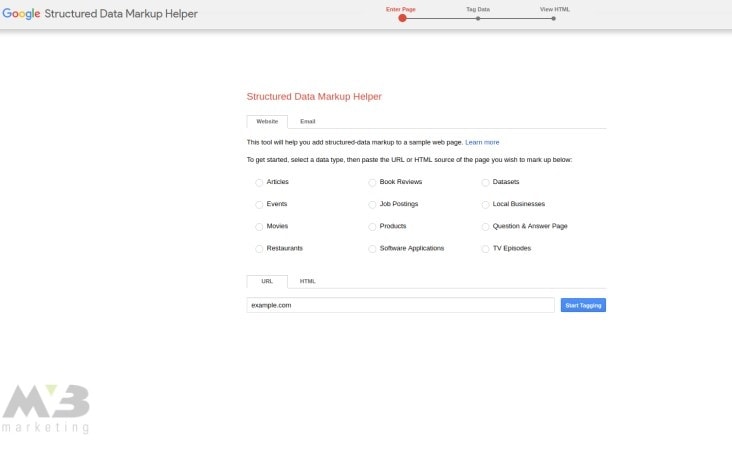
From here, enter your platform’s URL or HTML to familiarize the tool with your platform’s existing architecture.
Master Data SEO Secrets # 2: Categorize Your Content
Entering your URL or HTML will provide Google Markup Helper with the body of your content. To structure this data, highlight any of the content available on the display page.
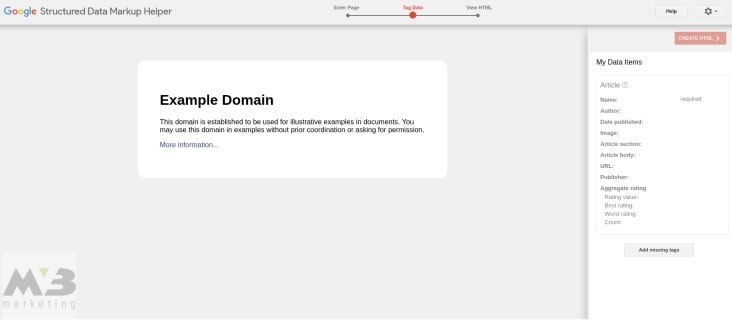
Once you’ve categorized one piece of highlighted content, it’ll appear as tagged in the right-hand sidebar.
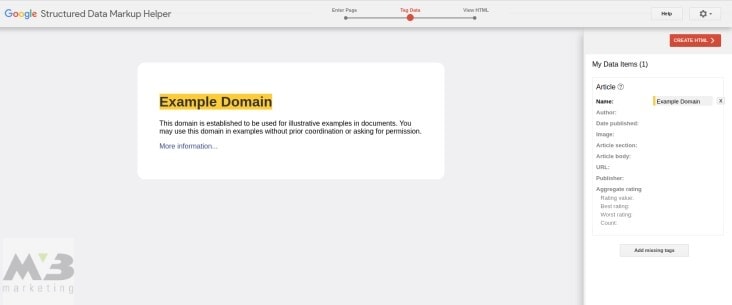
Repeat this process with the remaining page content until you’re satisfied with its categorization. You can also add tags manually courtesy of the “Add Missing Tags” button.
If you’re not satisfied with the number of schema categories this tool makes available to you, you can pursue additional tags through Google’s developer toolkit. These additional tags will enable you to categorize your content by:
- Article
- Breadcrumb
- Carousel
- Corporate contact
- Course
- Critic review
- Dataset
- Employer aggregated rating
- Event
- Fact check
- FAQ
- How-to
- Job posting
- Livestream
- Local business listing
- Logo
- Media
- Occupation
- Product
- Q&A
- Recipe
- Review snippet
- Sitelinks search box
- Software app
- Speakable
- Subscription and paywalled content
- Top places list
- Video
Master Data SEO Secrets #3: Create Your Schema HTML
With everything highlighted and categorized, click the orange “Create HTML” button above the right-hand sidebar. Doing so will automatically generate HTML for you to paste onto your platform’s source code.
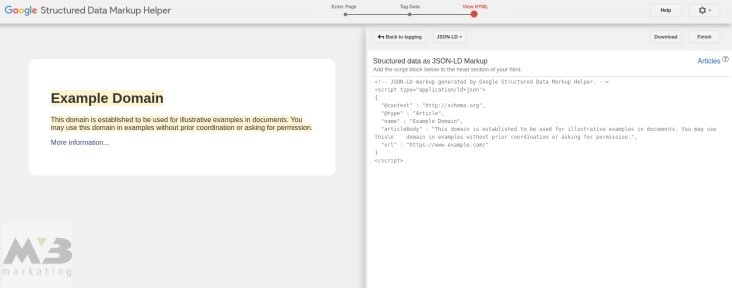
Master Data SEO Secrets #4: Markup Your Web Page
To transfer the automatically generated HTML to your platform, you can add it to your source code manually or copy/paste it into your CMS.
If adding the tagged HTML into your source code manually, look for the yellow markers on your sidebar. You can click and paste the code into its appropriate spot or type the new code into your existing CMS.
Copying and pasting the new HTML in its entirety is as simple as hitting ctrl+a, deleting the existing HTML, and then copying/pasting the new content in its place.
Master Data SEO Secrets 5: Test Your Organization
Don’t publish your web page at this point. Instead, use Google’s Structured Data Testing Tool to ensure that you’ve appropriately integrated your new HTML into your source code.
Enter your URL into the prompted box.
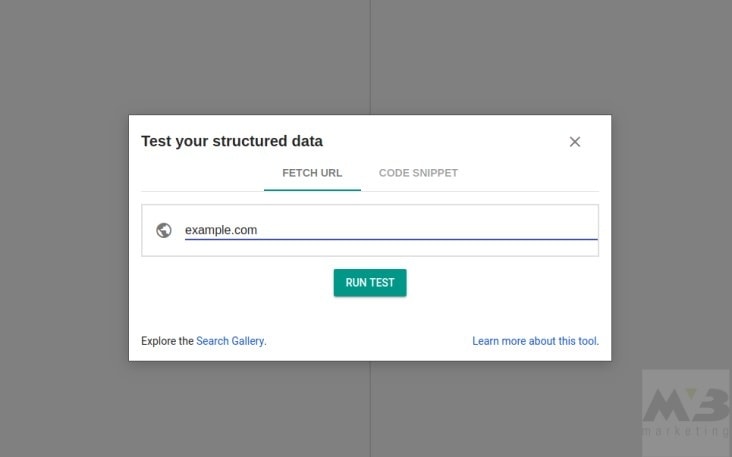
Consequently, you’ll be taken to a page full of HTML. This page will include an error report detailing any tagging mistakes you’ve made.
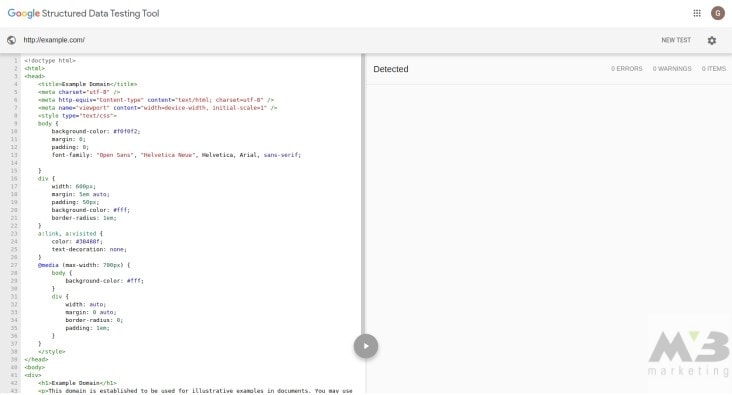
Common mistakes include:
- Hiding data from users
- Incorrect schema tag application
Eventually, you’ve likely hidden data from your users by miscategorizing your content. Google’s Structured Data Testing Tool will tell you which tag you’ve miscategorized. You can correct that tag and make the relevant content visible to your consumers simply by re-categorizing the content with a different, public tag.
Incorrect schema tag application often occurs when you’re unfamiliar with Google’s schema tag vocabulary (the literal vocabulary as opposed to the structured data vocabulary). In addition, Google’s schema toolkit can help you find the appropriate tag for your content after the Structured Data Testing Tool has identified a miscategorization.
Master Data SEO Secrets #6: Diagnose Platform Issues as Your Platform Expands
As you continue to add content to your platform, you’ll need to continually update and expand your data structures. Consequently, you can assess the whole of your platform through Google’s Search Console.
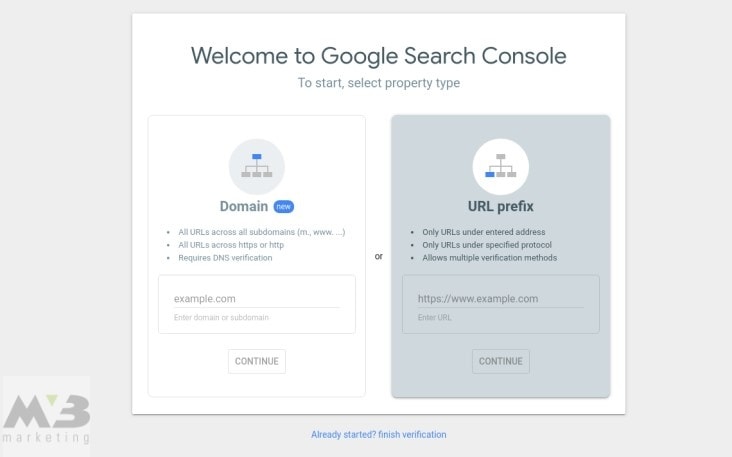
- 1. Log in to Google Search Console
- 2. Enter your URL into the prompted prefix box
- 3. Click “Search Appearance”
- 4. Click “Structured Data”
Basically, Google Search Console will detail any incorrect schema tagging or hidden data on your platform while also offering recommendations for restructuring.
Need More Guidance? You’ll Build Stronger Schemas with MV3
Are you looking to strengthen the schema organization on your platform? Therefore Hiring MV3’s team will help your business apply appropriate schema tags to equivalent content, raising your SERP rankings in the process. Correspondingly we know how to do things right—it’s kinda our job, and we’re experts.
Conclusion
Is your company in need of help? MV3
Marketing Agency has numerous Marketing experts ready to
assist you. Contact MV3 Marketing to
jump-start your business.


