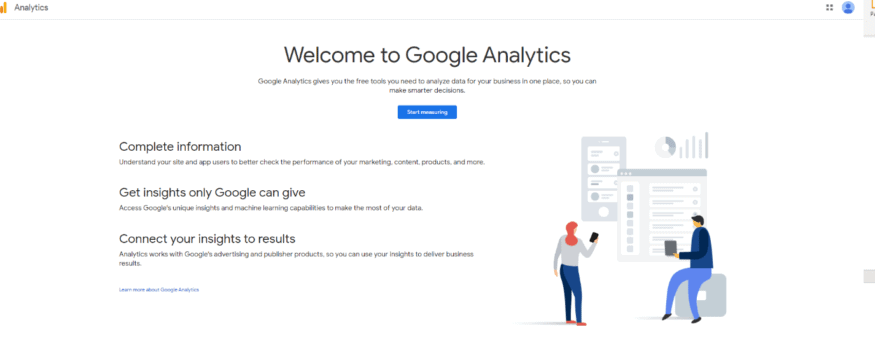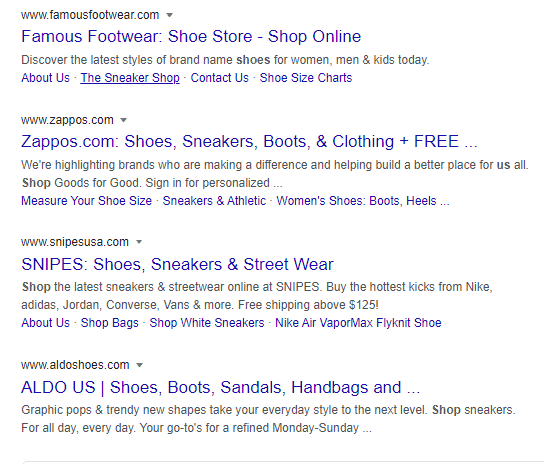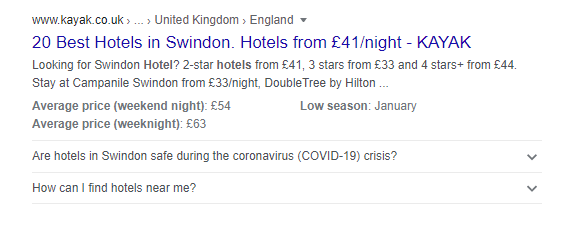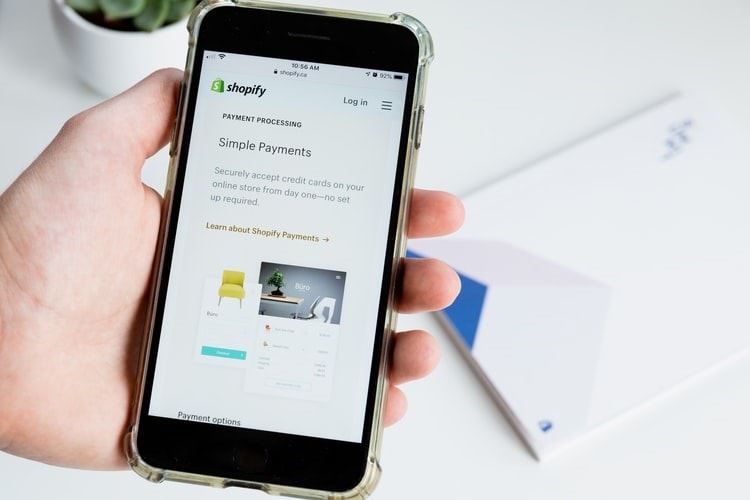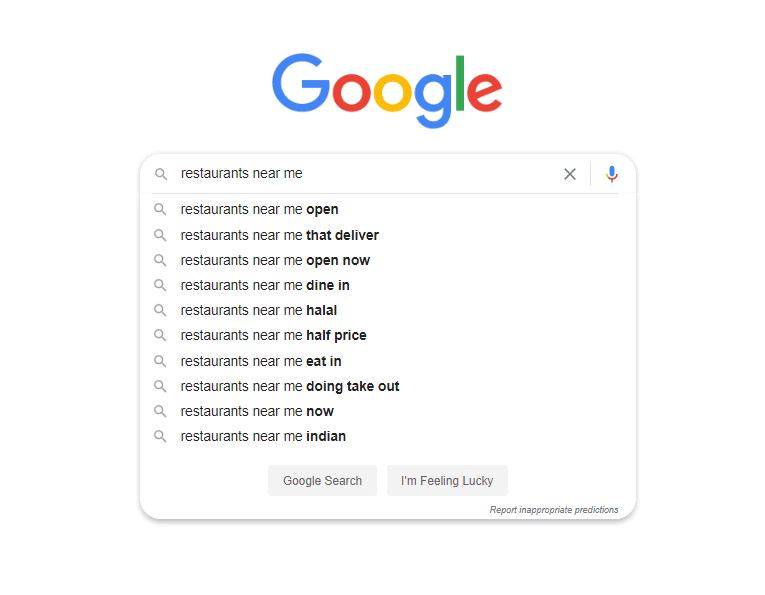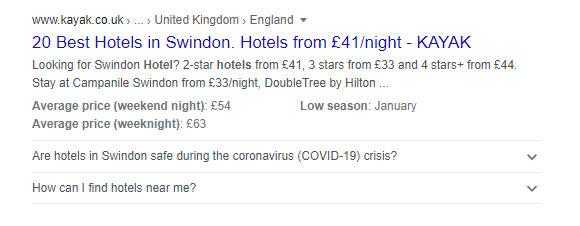When optimizing your site’s URLs, you want to make sure they are as clear and concise as possible. Other tops tips include:
- Include your primary keyword
- Keep the hierarchy and context of each page clear
- Avoid URL parameters
- Keep them short and sweet – below 60 characters
- Keep them easy to read
- Avoid overstuffing of keywords
Your two highest value pages, making sure you optimize both your product and category descriptions is crucial if you want to increase your visibility online and grow your business.
Top tips for optimizing these pages include:
- Include your primary keyword
- Add long-tail keywords where appropriate
- Write unique content for each product and category
- Provide relevant information and product details
If in doubt about how much you should write, bear in mind that Google will always favor a long, in-depth product description over thin content that offers little in the way of information or context about your products and your business.
Schema markup is a great way to help your website stand out from its SEO competitors, providing your site with an enhanced description that appears on search results. Providing enhanced visibility, Schema markup has been shown to help increase click-through rates and, in turn, conversion rates. Plus, it helps Google to better understand your site, resulting in a higher ranking.
You can add Schema markup to both your product and category pages with common elements you may want to include being:
- Price
- Availability
- Review ratings
Ensuring that the technical aspects of your site are working in the right way and that they are free from errors is crucial for e-commerce SEO. Shoppers want a site that is fast, efficient, and easy to navigate; otherwise, they will go elsewhere and probably never come back.
If you are after a quick SEO fix, this is not the best place for you to start. However, once you have optimized your e-commerce site in terms of technical SEO, you will not need to do it again. Apart from your quarterly technical SEO audit, which is highly advisable.
The structure of your e-commerce site is very important when it comes to search engine optimization, as search bots need to be easily able to crawl and index your site before they can rank it.
Unfortunately, due to the nature of the average e-commerce site, which often involves regularly removing and adding products, the structure of your site can get complicated pretty quickly.
That being said, there are steps that you can take to ensure that your site is both user and search engine-friendly:
- Make your site structure is simple and easy to scale
- Ensure all important pages such as your product pages are never more than 3 clicks away from your homepage
- Avoid content duplication by using canonical tags
Plus, remember that not every page of your site needs to be indexed and optimized
You want users to be able to navigate to your product and category pages with ease; therefore, you do not want any orphan pages. These refer to pages that are hidden deep within your website as they do not contain any internal links pointing to them. Basically, they are invisible to search bots and shoppers. You can see how many orphan pages you have through Sitemaps.
Top tip: All your pages should have at least one internal link, preferably more. If you have a lot of orphan pages, focus on fixing your most important ones first.
Do you know how fast your site’s page loading time is? If not, you could be losing valuable organic traffic.
When it comes to e-commerce sites, 47% of customers expect a website to load in two seconds or less. Furthermore, a web page load delay of only 2 seconds, results in an increase in bounce rate of a colossal 103%.
Plus, it is not just your customers that are put off by slow site speed; Google also takes page loading time into consideration when ranking your site.
You can check your e-commerce site’s speed manually, or you can utilize Google PageSpeed Insights, a free online tool that is super easy to use.
Currently, mobile search accounts for 65% of all e-commerce traffic, with fashion retailers converting 89.3% of mobile traffic into sales. This means that you need to have a mobile-friendly e-commerce site if you want to be able to keep up with your competitors, attract more customers, and grow your business.
Firstly, you need to ensure that you have a responsive e-commerce website, meaning one that can be displayed on different screen sizes without compromising the quality or usability of the pages.
Other ways in which you can optimize your website to make it more mobile-friendly include:
- Provide personalization such as personalized mobile coupons and localized information
- Ensure faster loading speeds
- Avoid pop-ups and sidebars
- Make your CTR bold and specific
- Always offer a guest checkout option
For e-commerce businesses, and in particular retail ones, content marketing is one of the most effective ways to put yourself in the online marketplace. Statistically, 74% of companies are generating leads from content marketing strategies, with 82% of consumers feeling more positive about a brand after reading their content.
So, now that you know it’s important let’s take a look at the different content marketing techniques that you can implement for your e-commerce business.
Does your e-commerce site have a blog section? If not, this should go straight to the top of your to-do list. Having engaging and visually optimized content that is focused around your product pages is a great way to impress both your users and search engines. Focus on providing a combination of informational blogs and buyers guides that relate to your product pages for maximum effect.
How to effectively blog for e-commerce SEO:
- Use the right keywords – long-tail keywords are the best for blogs
- Blog consistently to give Google more pages to index and to offer reliability to your users
- Focus on trending topics which are more likely to attract high-quality backlinks
- Be original
- Provide practical advice
- Share content on your social media platforms
- Optimize your blog images with keywords
- Compress images to avoid slow page loading
Social media is an incredibly powerful tool for e-commerce sites, allowing you to enhance your site authority through high-quality backlinks and increase your overall brand awareness.
Be sure to publish consistent and compelling content that is suited to each particular platform and always enable social media share buttons for your product pages as this will help improve your ranking on SERPs.
Building a relationship with influencers and brand ambassadors within your niche is a great way to boost sales and increase your site’s organic traffic. Plus, in terms of e-commerce SEO, influencers are highly effective in delivering valuable backlinks.
Your initial focus should be on getting your chosen influencer or blogger to link your product from their site. This can be achieved through:
- Sharing and commenting on their posts
- Sending them freebies
- Sending them a blogger/influencer outreach email
If you are not posting video content, both on your website and on your social media platforms, then you are missing a crucial trick. A recent report shows that 90% of consumers say that video content helps them to make a purchasing decision, plus, consumers are likely to spend more money when they view your products in video content rather than using just an image or words.
Ways in which you can effectively use video content include:
- Tell your brand story: Show users how you are different from your competitors and create a connection with potential customers.
- Video placement: Place video content directly below the main product photo to increase conversion rate.
- Educate and demonstrate to increase engagement: “How to videos” are always effective, as our “Size Guides”.
- Add user-generated videos: In an increasingly cynical world, videos that show real customers will connect with shoppers more than overly polished ones.
- Optimize for mobile: It goes without saying that users need to be able to view your video content quickly and to the same standard that they can when viewing on a desktop computer.
Local SEO is the process involved in optimizing the presence of your e-commerce website in search engines to attract business from relevant local searches. This type of SEO is crucial for e-commerce businesses, as most users tend to enter their location when searching online, particularly when using a mobile device. Therefore, if your e-commerce business cannot be found through a local search, you are potentially missing out on a lot of organic traffic and sales. Plus, local SEO has excellent ROI, so you can see great results with minimal effort and no expense.
Don’t have a physical store? That doesn’t mean that your e-commerce site doesn’t need to optimize with local SEO. Even when looking for a purely online service, studies show that customers prefer to purchase a product or service that comes from a business local to them.
There are several tactics that you can utilize in order to rank locally:
Google my Business is a free online business listing that is a core element of local SEO, allowing you to increase your business’s visibility during Google searches and on Google maps when users search for keywords or for your business directly.
Although many businesses create a Google business listing, also known as a business profile, in order to try and increase their visibility online, you may not know that without Google My Business you do not have control over this listing.
What does this mean for your business?
In a nutshell, with Google My Business, you can access, customize, and enhance your business profile, but without it, you have zero ability to manage the information it displays or the reviews it collects.
Now you know the importance of Google My Business, let’s take a look at how you can use this tool for local SEO:
- Engage with your customers: Google My Business allows you to engage with your customers via your profile. You can respond to reviews, answer questions, and enable direct messaging.
- Enhance your business listing: With this free tool, you can add so much more information about your business to your listing, including your opening hours, your products and pricing, and a direct link to your website.
- Gain insights: Using the Google My Business dashboard, you can gain insights into both your customers and your local search performance. You can find out how your customers found your listing (through Google Maps or Google search), show how your images are performing, and so much more. You can even track clicks from your business profile via Google Analytics.
- Add keywords: Using the dashboard, you can incorporate keywords into your business profile. Be sure to use them in your descriptions, your responses to reviews and your answers to any questions asked by users. Although, try to be as natural as possible when using keywords.
- Build trust: You can build trust both with your customers and with Google by consistently responding to reviews, uploading photos, and publishing posts to your business profile via Google My Business.
Using geo-targeted keywords is one of the most effective ways to attract a local audience to your website. Make sure you use geo-specific keywords where possible in all aspects of your content, including on your website, on your landing pages, in your social media posts, and in any paid advertising that you use.
Examples of geo-specific keywords include:
- Country
- State
- City
- Zip code
- “Near me”
- “Local”
As you can see, this then expands even further.
Bear in mind that these are just the most basic geo-specific keywords and that you can explore local keyword optimization in more detail using Google Trends. One of the simplest ways to drive organic traffic to your site is by finding a worldwide trending keyword or phrase and then customizing it with a specific region or city.
A whopping 92% of consumers read online reviews when searching for a business online. Therefore, you need to ensure that your e-commerce site has plenty of up to date reviews if you want to attract users to your site.
Local search engines love local reviews, providing you with a simple yet effective way to build trust, increase brand awareness, and improve your local search ranking.
How can you generate more reviews for your e-commerce site?
- Offer incentives to your existing customers: Promotional codes or money-off future orders work well.
- Send out emails: Send out emails that clearly show your customers how to leave a review online. The easier you make the process, the more likely they are to do it.
- Add a call to action button: Sometimes all your customers need is a gentle reminder to leave a review.
- Post on social media: Send out a request on social media asking your followers to support their favorite brand and leave a review.
It is also a good idea to link to sites that have your business’s reviews on your e-commerce site as the more positive reviews you can cultivate, the more trust local customers will have in your brand.
If you are still unsure about whether or not you should leverage the power of SEO to grow your e-commerce business, you should ask yourself the below questions:
Do you want your e-commerce site to stand out from its competitors?
Do you want to see an increase in high-quality traffic to your e-commerce site?
Do you want to improve your conversion rate and encourage repeat business?
And ultimately, do you want more sales?
If yes, then you need to be optimizing your e-commerce site for search engines and for your overall user experience.
Now, SEO is not a quick or simple process. It takes time and dedication. Google are a crafty company that updates its algorithm several times a day. This means that you need to be on the ball when it comes to your SEO efforts.
That being said, there is no doubt that e-commerce SEO is worth the effort.
Need a little help with your site’s SEO strategy?
Why not enlist the services of an SEO agency that can provide you with unlimited advice, support, and all the tools you need to carry out an effective SEO campaign for your e-commerce site